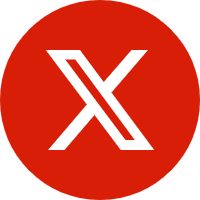Twitter Videos to MP4
Download high-quality MP4 videos from any Twitter post with our free online downloader. Fast, easy, and no registration required.
Features
Our Twitter to MP4 downloader offers powerful features for all your video downloading needs
High-Quality Video
Download MP4 videos in the highest quality available from any Twitter post with our advanced downloader.
Fast Downloads
Our optimized servers ensure your MP4 files are processed and ready to download in seconds.
Safe & Secure
Your data is never stored on our servers and all downloads are secure and private.
How to Use
Follow these simple steps to download MP4 videos from any Twitter post
Paste Twitter URL
Copy the URL of any Twitter post with video and paste it into the input field above.
Click Extract
Click the Extract button and our system will process the post to extract video formats.
Choose Quality
Select your preferred video quality from the available options.
Download MP4
Click the Download button to save the MP4 file to your device.
Frequently Asked Questions
Everything you need to know about our Twitter to MP4 downloader
What is a Twitter Video Downloader?
A Twitter video downloader is an online tool or application that allows you to save videos and GIFs from Twitter (now X) directly to your device (computer, phone, or tablet) for offline viewing.
How do I download Twitter videos?
Typically, you copy the URL (link) of the Tweet containing the video, paste it into the downloader tool, and then choose your desired video quality or format to start the download.
Can I download videos from private Twitter accounts?
No, most Twitter video downloaders can only download videos from public Twitter accounts. Downloading from private accounts is generally not supported to respect user privacy.
Is it legal to download Twitter videos?
Downloading Twitter videos is generally for personal, offline use. It's important to respect copyright laws. Do not distribute or use downloaded content commercially without permission from the copyright holder.
What video quality can I expect?
Most downloaders offer various quality options, often including the original quality uploaded to Twitter (e.g., SD, HD). The available qualities depend on the source video.
Do I need to install any software or browser extension?
Many Twitter video downloaders are web-based tools, meaning you don't need to install any software or extensions. You just use them directly in your web browser. Some services might offer optional extensions for convenience.
Can I download Twitter videos on my mobile phone (iPhone/Android)?
Yes, most online Twitter downloaders are designed to work on mobile browsers. You can copy the tweet link from the Twitter app or mobile website and paste it into the downloader on your phone's browser.
What if the video download fails or I get an error?
If a download fails, first check if the Twitter link is correct and public. Ensure your internet connection is stable. Sometimes, trying a different browser or clearing your browser's cache can help. If the issue persists, the video might be protected, or the downloader service could be experiencing temporary issues.
Are there any limits on the number of videos I can download?
This varies by service. Many free downloaders allow unlimited downloads, while some might have daily limits or restrictions on concurrent downloads to ensure fair usage for all users.
Will the downloaded video have sound?
Yes, videos downloaded from Twitter using these tools will typically include the original audio, unless the source video itself is muted or if the tool specifically offers an audio-only download option.
What Our Users Say
Real feedback from people who love our Twitter Video Downloader

Michael Johnson
Social Media Manager
"This tool is a total game-changer! No more awkward screen recordings or sketchy websites. Just paste, click, and boom - high-quality Twitter videos saved instantly. My content team loves it!"










Important Disclaimer
This tool is for personal use only. We do not host any downloaded files on our servers. Users are responsible for ensuring they have the right to download and use content in their jurisdiction. For more useful tools, please visit our homepage.